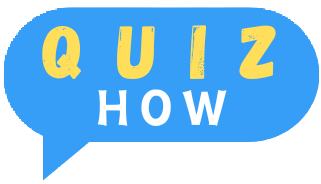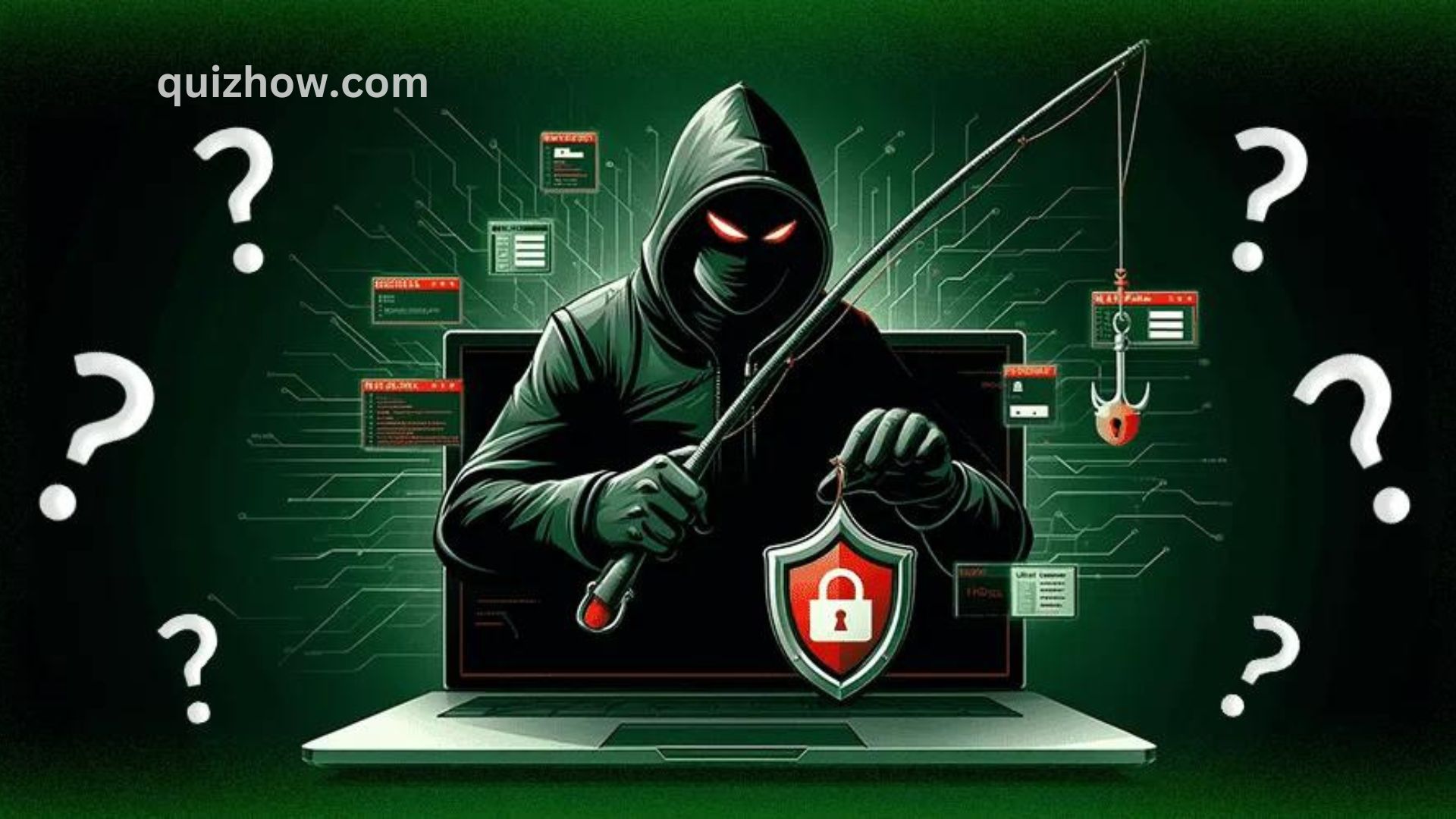Phishing attacks are a major headache for security teams everywhere. Cybercriminals take advantage of weak spots in email, SMS, and voice communications to carry out advanced phishing scams, especially as businesses rely more on these channels. The shift to remote work during the COVID-19 pandemic has made the risk of phishing even higher. Studies by AAG show that phishing is the most common type of cybercrime, with around 3.4 billion spam emails sent every day. These constant attacks can lead to account takeovers, data breaches, and malware infections. But with the right tools, you can quickly spot and deal with even the most complex phishing attempts.
How to Recognize Phishing Attacks
Scammers use all sorts of tricks to steal personal information like passwords, account numbers, and Social Security numbers. If they succeed, they can access your email or bank accounts, or they might sell your details to other scammers. To stay ahead, scammers constantly update their tactics to match current news or trends. They often create fake stories to trick you into clicking on a link or opening an attachment. These messages might look like they’re from companies or institutions you trust, like banks or utility providers, but they’re actually from scammers who might:
- Claim they’ve detected suspicious activity or login attempts.
- Say there’s a problem with your account or payment info.
- Ask you to confirm personal or financial details you shouldn’t need to.
- Attach fake invoices.
- Urge you to click a payment link that’s actually malware.
- Promise a government refund that’s a scam.
- Offer fake coupons for free items.
While legitimate companies do use email to communicate, they won’t ask you to update payment info via email or text. Phishing emails can not only harm individuals who accidentally give away their personal info but also damage the reputations of the companies being impersonated.
The first rule of spotting phishing emails is to treat every email as a potential threat. Even if the sender seems familiar or if it’s a reply to an email you sent, be cautious. Always be wary if an email has a link, an attachment, requests confidential info, or tries to stir your emotions. Scammers are skilled at creating fake email accounts and domain names, and they might use social engineering to gather personal information and send phishing emails to your contacts.
It’s also important to know that some traditional phishing detection tips might not always work. For example, tracing email headers or hovering over URLs won’t help if the email is from a compromised account or if the URL is cleverly disguised. Poor spelling and grammar aren’t always reliable indicators either. If you’re unsure about an email, try to verify it by contacting the supposed sender directly. If that’s not possible, report it to someone in a position of authority, like a member of the IT department. If you accidentally click on a suspicious link or open a dangerous attachment, act quickly to stop the potential spread of the attack to other systems.
10 Ways to Avoid Phishing Attacks
Here’s a more conversational and simplified version of the paragraph:
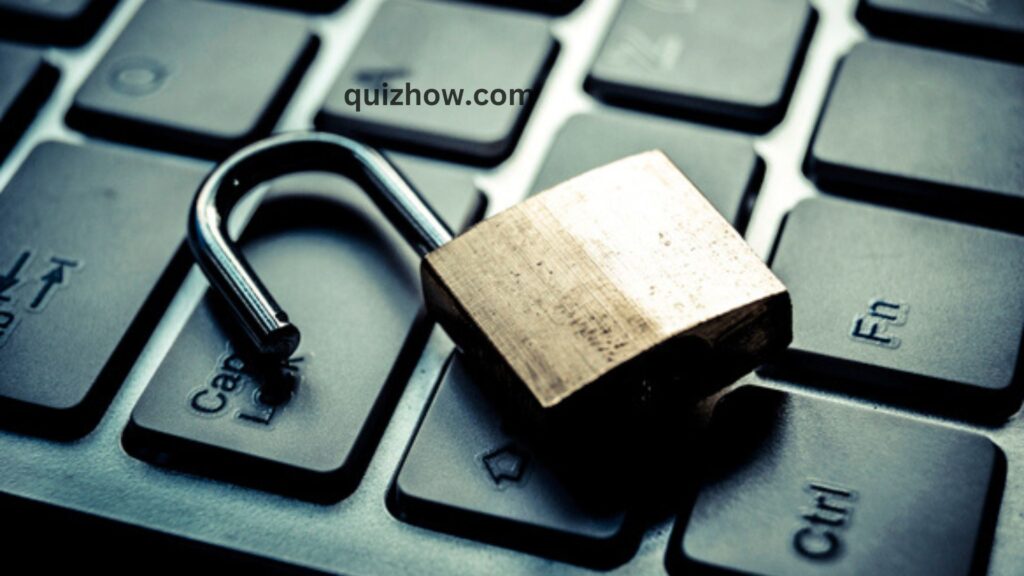
“As a general rule, unless you completely trust the website you’re on, don’t share your card information. If you do need to provide your details, make sure the site is genuine, the company is real, and the site itself is secure. Along with these precautions, here are ten key ways to protect your systems and data from phishing attacks:
- Recognize Phishing Scams: Phishing attacks are constantly evolving, but they share common traits. Stay informed about the latest scams by checking reliable sites, and regularly update your team through security awareness training. The sooner you spot a new scam and share it, the better your chances of avoiding an attack.
- Use Free Anti-Phishing Add-Ons: Most browsers let you install free add-ons that can detect malicious websites or warn you about known phishing sites. These tools are free, so there’s no reason not to have them on every device in your organization.
- Conduct Security Awareness Training: Relying solely on tech to prevent phishing isn’t enough. Security awareness training is crucial. Teach employees about the dangers of phishing and empower them to spot and report suspicious attempts. Simulated phishing campaigns can help reinforce this training and show where your organization needs improvement.
- Use Strong Passwords & Two-Factor Authentication: Encourage everyone to use complex and unique passwords for all accounts and to avoid sharing them. Whenever possible, enable two-factor authentication to add an extra layer of security.
- Don’t Ignore Updates: It’s tempting to skip update messages, but don’t. Updates often include security patches to protect against new threats. Ignoring them can leave you vulnerable to phishing attacks that could’ve been easily avoided.
- Be Careful with Emails and Links: Be cautious when opening emails or clicking on links, especially from unknown senders. Don’t download attachments unless you’re expecting them from someone you trust. It’s usually safer to go directly to a website through your browser rather than clicking a link in an email.
- Avoid Unsecured Sites: If a website’s URL doesn’t start with “https” or there’s no padlock icon next to it, don’t enter any sensitive information or download files. Even if the site isn’t intended for phishing, it’s better to be safe.
- Don’t Click on Pop-Ups: Pop-ups are not just annoying; they often contain malware linked to phishing attacks. Use an ad-blocker to keep most of these pop-ups from appearing. If one sneaks through, resist the urge to click on it.
- Rotate Passwords Regularly: Make it a habit to change your passwords regularly. Even if you don’t know your accounts have been compromised, regularly rotating passwords can help lock out potential attackers.
- Implement Anti-Phishing Tools: Use anti-phishing tools that can detect and block fake websites and emails. Firewalls are also a great way to shield your computer from external attacks. Combining desktop and network firewalls can further strengthen your defenses and reduce the risk of a hacker getting in.
Also Read: Building a Budget-Friendly Custom PC
Types of Phishing Attacks
With the internet being so common for business transactions, different kinds of phishing attacks have popped up. Knowing about these different types can help you protect your organization’s assets. Here’s a rundown of the various phishing attacks you should be aware of:
| Type | Description |
|---|---|
| Spear | Targets specific individuals within specific organizations to steal login credentials by tricking them with fake documents or links. |
| Vishing | Uses phone calls to deceive individuals into divulging sensitive information, often pretending to be a trusted source. |
| Smishing | Conducts phishing attacks through text messages to deceive victims into entering personal information or visiting fake sites. |
| Quishing | Also known as ‘QR Phishing’, this type deceives individuals into scanning a QR code using their mobile phones, which then directs them towards downloading malicious software or deceives them into divulging confidential information. |
| HTTPS Phishing | Sends emails with links to fake websites that appear secure, tricking victims into entering private information. |
| Pharming | Malicious code redirects victims to fake websites to collect their login credentials. |
| Pop-up Phishing | Uses pop-ups to trick users into downloading malware or calling fake support centers. |
| Evil Twin Phishing | Uses fake Wi-Fi networks to capture sensitive information from those who connect. |
| Watering Hole Phishing | Infects users’ computers by exploiting frequently visited websites to gain access to their network. |
| Whaling | Targets high-level executives with privileged access by using deceptive tactics like fake Zoom links. |
| Clone Phishing | Replicates previous emails to trick recipients into clicking on malicious links or sharing sensitive information. |
| Social Engineering | Manipulates individuals psychologically to reveal sensitive information through tactics like impersonating trusted institutions. |
| Angler Phishing | Uses fake social media posts to engage with users and trick them into sharing personal information or downloading malware. |
| Image Phishing | Hides malicious files within images to steal account information or infect computers. |
| Man-in-the-Middle (MTM) Attacks | Intercept information exchanged between parties to steal account credentials. |
| Website Spoofing | Creates fake websites that closely resemble legitimate ones, tricking users into entering login credentials. |
| Domain Spoofing | Impersonates company domains through email or fake websites to deceive individuals into sharing sensitive information. |
| Search Engine Phishing | Creates fake products in search engine results to collect sensitive information during fake purchases. |
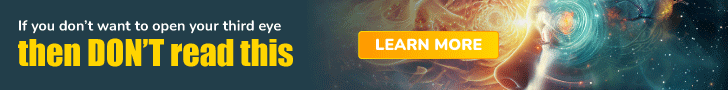
Discover more from QuizHow
Subscribe to get the latest posts sent to your email.