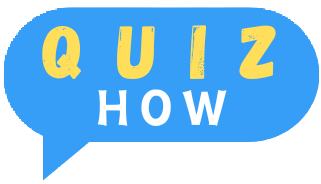Turning your home into a smart home isn’t just about upgrading; it’s about making life easier and more efficient. In this guide, you’ll learn the basics of setting up a smart home, from picking the right gadgets to connecting them with systems like Google Home.
By getting to know the key features of smart home technology and making sure your devices work well together, you’ll create a home that’s both high-tech and easy to use.
Planning Your Smart Home
Setting up a smart home is a fun adventure, but it’s important to plan carefully so you get the best value for your money.
Whether you’re a tech lover or just want to simplify your daily routine, a smart home can be a great fit. Check out this step-by-step guide to help you start setting up your smart home.
Define Your Goals and Objectives
Before diving into smart home devices, it’s important to know what you want to achieve. Are you looking to:
- Simplify daily tasks?
- Cut down on power bills?
- Boost your home’s security?
Understanding your goals will help you choose the right smart devices. With a clear plan, setting up your smart home will be much easier.
Convenience and Comfort
A big reason people go for smart homes is the added ease and comfort. Picture this: adjusting the room temperature without getting off the couch or having your coffee ready when you wake up.
Smart devices like lights, thermostats, and voice assistants can make daily tasks a breeze, making your life more comfortable and convenient.
Energy Efficiency
A smart home can also be an eco-friendly home. With the right gadgets, you can cut down on energy use. For example, smart thermostats learn your routines and adjust the temperature perfectly, so you don’t waste power.
Smart plugs can turn off devices you’re not using, and smart lights adjust based on the natural light in the room. Over time, these features can help you save a lot on your energy bills.
Security and Safety
Feeling safe at home is crucial for reducing stress and anxiety, and smart home technology can help you feel more secure.
Smart cameras let you check on your home anytime, even when you’re not there. Doorbell cameras show you who’s at the door, and smart locks let you lock or unlock your door from anywhere.
Plus, smart smoke and carbon monoxide detectors connect to your home’s Wi-Fi and can alert you to dangers in real time, even if you’re not at home.
How Much Does It Cost to Build a Smart Home?
Building a smart home is exciting, but it’s important to set a clear budget to avoid overspending.
Start by deciding what’s most important to you: convenience, saving energy, or boosting security. Choose devices that match these goals. Research different brands to find good quality at a fair price—remember, the most expensive option isn’t always the best.
Consider starting with basic items like:
- Smart thermostats
- Smart lighting
A simple smart bulb might cost around $10, while a full smart security system can be several thousand dollars. It’s smart to start small and add more devices as you go. This way, you can manage your costs and learn along the way.
Also, be aware of extra costs like monthly fees or setup charges.
While new tech is fun, make sure it fits your priorities. With careful budgeting, you can build a smart home without breaking the bank.
Compatibility and Ecosystems
Setting up a smart home means making sure all your devices work well together. They need to “talk” to each other, and not all smart devices use the same “language.”
Start by choosing a main system, like Amazon’s Alexa, Google Home, or Apple’s HomeKit. This will be the foundation of your smart home. When picking your main system, consider how easy its app is to use, since that’s where you’ll manage everything.
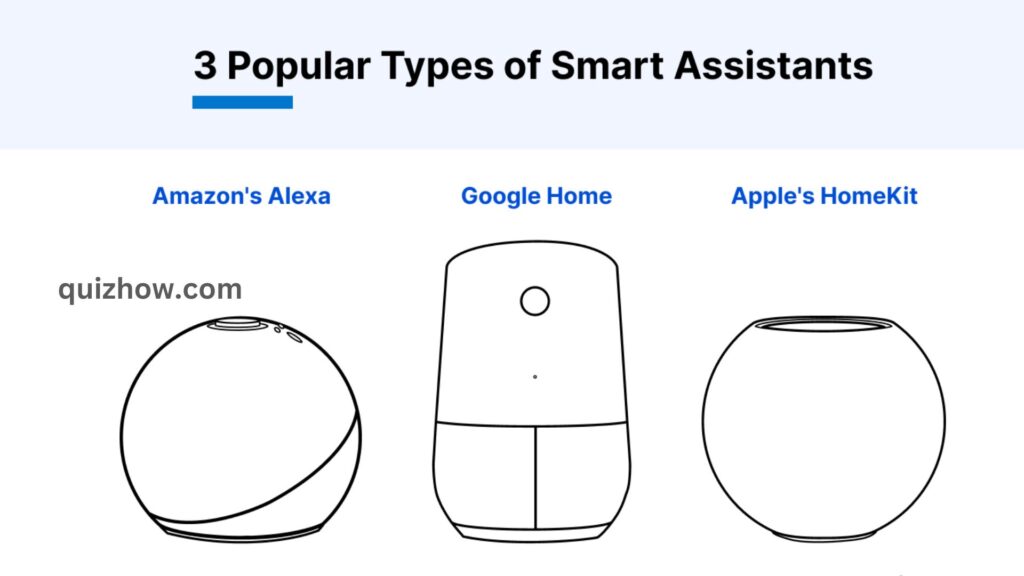
When you add new devices, make sure they’re compatible with your main system. This way, everything works smoothly together. A well-matched system makes setup and daily use easier and helps you avoid problems, like wasting money on devices that don’t connect to your main system.
Research and Gather Inspiration
Building a smart home isn’t just about buying gadgets—it’s about making a space that suits your lifestyle.
Start by checking out:
- Online forums, blogs, and smart home websites
- Visual platforms like Pinterest or Instagram for setup ideas
These sources offer great tips, reviews, and stories from people who’ve already set up their smart homes. Use them to get inspiration and ideas. It’s also a good idea to chat with friends or family who have smart homes. And if you can, visit tech shows to see the latest gadgets up close.
Your smart home should reflect your personal style. With some research and creativity, you can create a smart home that’s both functional and uniquely yours. This guide will help you make choices that fit your needs and style.
How to Build A Smart Home
The smart home dream is all about smoothly blending technology into everyday life. As more people explore building their own smart homes, there are several key components to consider, each with its own role.
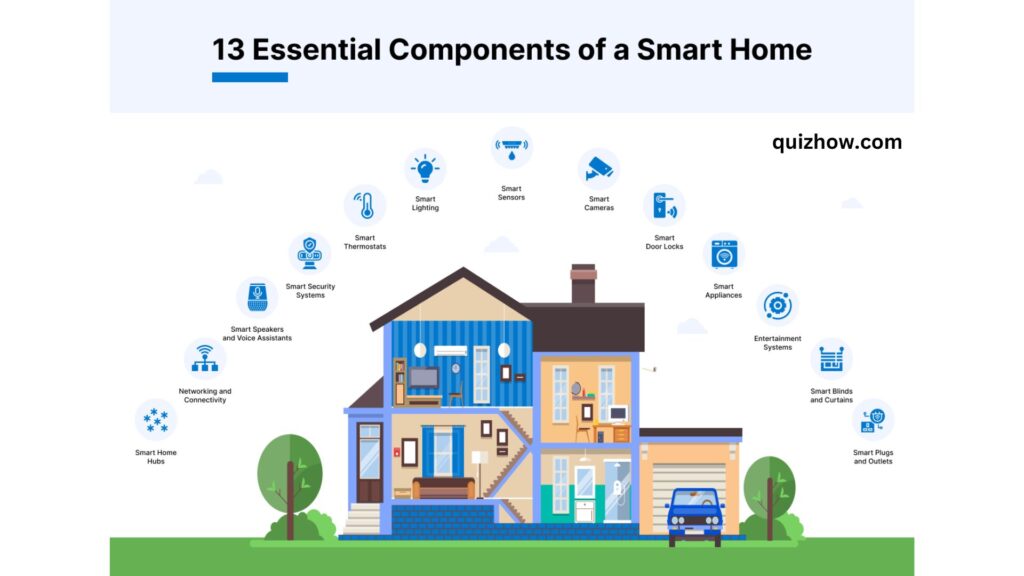
If you’re wondering how to build a smart home, here’s a breakdown of the essential parts:
Smart Home Hubs
Think of the hub as the brain of your smart home. It connects and manages all your devices, ensuring they work together. Popular options include the Amazon Echo Plus, Google Home, and Samsung SmartThings Hub.
Networking and Connectivity
A strong network is crucial. Quality routers and mesh systems, like those from Netgear or Google Nest Wifi, ensure a stable connection so all your devices work smoothly.
Smart Speakers and Voice Assistants
Voice control makes interacting with your home a breeze. Devices like Amazon Echo (with Alexa), Google Nest Speakers, and Apple’s HomePod can play music, answer questions, set reminders, and control other smart devices.
Smart Lighting
Brighten up your home with smart bulbs and switches that you can control remotely. Options like Philips Hue and LIFX let you dim lights, change colors, and even sync with music or movies.
Smart Thermostats
Devices like the Nest Thermostat or Ecobee learn your habits to adjust heating and cooling, keeping you comfortable and saving energy. They can tell if you’re home and adjust settings accordingly.
Smart Security Systems
Safety first! Smart security systems include door/window sensors, motion detectors, and alarms. They can send alerts to your phone if something’s wrong. SimpliSafe and ADT Pulse are popular choices.
Smart Cameras
Monitor your home in real time with smart cameras. Whether it’s a doorbell camera like Ring or an indoor camera like Arlo, these devices can detect motion, record footage, and even let you communicate through them.
Smart Door Locks
Boost your home’s security with smart locks like August or Schlage. You can lock or unlock doors remotely, give temporary access to guests, and integrate them with other devices for automated routines.
Smart Sensors
These devices detect changes in your home. They can sense movement, measure temperature, monitor light, and even detect water leaks. Sensors from brands like Fibaro or Aeotec can send alerts or trigger other devices.
Smart Plugs and Outlets
Turn your regular appliances into smart ones with smart plugs from brands like TP-Link or Belkin. You can control, schedule, or monitor the energy usage of any device you plug in.
Entertainment Systems
Upgrade your entertainment setup with smart TVs, sound systems, and streaming devices. Brands like Sonos or Roku let you control music and video with your voice, integrating seamlessly with other smart home devices.
Smart Appliances
Even your kitchen and laundry can get smarter. Think fridges that track your groceries, ovens you can preheat remotely, and washing machines you can run from anywhere. LG and Samsung are leading the way in smart appliances.
Smart Blinds and Curtains
Automate your natural lighting with smart blinds or curtains. Brands like Lutron or IKEA offer options that you can set to open or close at specific times, control remotely, or adjust based on the temperature.
Designing Your Smart Home
Now that we’ve covered the basics of planning your smart home, let’s dive into the practical steps to make it happen.
We’ll break it down into four key areas:
- Room-by-Room Setup – Think about how each room will use smart technology.
- Blending with Your Decor – Make sure the tech fits well with your current style.
- Hiding Wires and Devices – Keep things neat by concealing wires and gadgets.
- Ease of Use – Ensure everything is easy to control and access.
By focusing on these points, you’ll create a smart home that enhances your lifestyle while looking great.
Room-by-Room Considerations
- Living Room: Start with the heart of your home. Look into smart lighting that can set the perfect mood for any occasion. Make sure your TV and sound system can be controlled with a single remote or by voice commands.
- Kitchen: Make cooking easier with voice-controlled gadgets like smart ovens and coffee makers. Add a touchscreen hub so you can quickly check recipes and set timers.
- Bedroom: Create a cozy retreat with smart thermostats that keep the temperature just right for sleeping. A voice-activated alarm clock can wake you up gently.
- Bathroom: Upgrade your morning routine with smart mirrors that display useful info. A shower system with adjustable settings can turn your bathroom into a mini spa.
- Home Office: Choose ergonomic, smart furniture and lighting that adapt to your work needs. Smart locks can add an extra layer of security to your workspace.
Integration with Existing Decor
To keep your home stylish while adding smart features, aim for devices that blend in with your existing decor. Go for neutral colors and simple designs that match your current style. Smart speakers can double as decor, and smart switches can replace old ones without changing the room’s look.
Concealing Wires and Devices
To keep your smart home looking neat, try these tips:
- Wire Management: Use cable clips and raceways to hide wires along walls and baseboards. You might also consider furniture with built-in cable management to keep things tidy.
- Wall-Mounted Devices: Mount your smart TVs and speakers on the wall to avoid visible wires. For a clean look, use wire covers that match your wall color.
- Furniture Integration: Pick entertainment centers and shelves with hidden compartments to store devices, cables, and chargers out of sight.
Accessibility and User-Friendliness
To make sure your smart home is easy for everyone to use, follow these tips:
- Voice Control: Set up voice assistants like Amazon Alexa or Google Assistant so you can control devices hands-free. Make sure they’re set up to recognize multiple users for extra convenience.
- App Integration: Choose devices that can be controlled through one app. This makes managing everything simpler. You can also create custom routines to make your smart home work the way you want it to.
- Labels and Tutorials: Label switches and controls so they’re easy to find. Provide simple written or video guides for anyone who might need help using the smart features.
- Guest Access: Set up a separate guest network for your smart devices to keep your main network secure. Make it easy for guests to connect to your smart home system while they’re visiting.
Also Read: 18 Top Productivity Apps for 2024
Smart Home Installation and Setup
As technology makes homes smarter, balancing convenience with innovation is key. Whether you’re tackling a DIY project or getting help from a pro, this guide will help make sure your smart home setup is smooth and efficient.
DIY vs. Professional Installation
When setting up your smart home, you’ll need to choose between DIY (Do It Yourself) or hiring a professional.
Here’s a quick rundown:
- DIY Installation: If you love gadgets and aren’t afraid to get your hands dirty, DIY is a great option. It’s budget-friendly and lets you customize everything to your liking. But be prepared for it to take some time and effort, and you’ll need a good bit of tech know-how.
- Professional Installation: If you prefer a smooth, hassle-free experience, go for professional installation. Experts will set everything up for you and make sure it all works perfectly. This is a solid choice if you want reliability without dealing with the tech details.
Think about your tech skills, how much time you have, and how complex your project is. Whether you’re a tech whiz or a beginner, the right choice will make your smart home setup a breeze.
Connecting Devices to the Network
Connecting your smart devices to your network is a key step in setting up your smart home. Here’s a simple guide to make sure everything connects smoothly and stays secure:
- Wi-Fi Choice: Use a reliable Wi-Fi network with a strong password. Don’t stick with the default router credentials.
- Device Placement: Place your smart devices within good range of your router for a strong connection.
- App Setup: Download the manufacturer’s app for each device and follow the instructions to pair them.
- Network Credentials: Enter your Wi-Fi network name and password when setting up the devices.
- Security Measures: Turn on any security features your devices offer, like two-factor authentication.
- Network Segmentation: Consider setting up a separate network for your smart devices to keep them secure.
- Regular Monitoring: Check on your devices regularly to make sure they’re connected and working properly.
Configuring Smart Home Automation
Once your smart devices are connected, it’s time to get your automation set up for a smooth smart home experience. Here’s a simple guide to help you get started:
- Central Hub: Set up a central hub or use a smart assistant like Amazon Alexa or Google Home to manage all your devices from one spot.
- Create Automation Rules: Use your smart home app to set up automation rules. For example, you can have your lights turn on at sunset or your thermostat adjust when you leave or come back home.
- Custom Schedules: Create schedules that fit your daily routine. Adjust lighting, heating, or cooling based on your needs throughout the day.
- Voice Commands: Set up voice commands for hands-free control. You can assign custom phrases to make things easier.
- Remote Access: Make sure you can control your devices from anywhere using the app, so you have flexibility even when you’re away.
- Testing: Test your automation rules to see if they work as planned and tweak them if needed.
Voice Assistant Setup
Voice assistants like Amazon Alexa and Google Assistant can be the brains behind your smart home. Setting them up is easy:
- Choose Your Device: Pick a smart speaker or display that works with your chosen voice assistant.
- Plug It In: Connect your smart speaker to power and follow the instructions to link it to your Wi-Fi network.
- Download the App: Get the corresponding app on your smartphone or tablet.
- Set Up Your Account: Sign in or create an account with Amazon or Google, depending on your device.
- Connect Your Devices: Use the app to find and link your other smart devices.
- Voice Training: Teach your voice assistant to recognize your voice for a more personalized experience.
- Start Using Voice Commands: Begin controlling your smart home with commands like, “Hey Google, turn off the lights.”
With voice assistants, you’ll enjoy hands-free control, making everything more convenient and accessible.
Safety Precautions
Setting up your smart home is exciting, but it’s important to keep safety in mind. Here are some simple tips to help you stay safe:
- Secure Your Network: Use a strong, unique password for your home network to keep your smart devices safe from cyber threats.
- Regular Updates: Make sure to update your devices’ firmware and software regularly. Updates often include important security fixes.
- Privacy Settings: Check and adjust the privacy settings on your devices and apps. Limit the amount of data they collect to protect your personal information.
- Safe Installation: If you’re setting things up yourself, follow the manufacturer’s instructions carefully. Don’t overload electrical circuits and use surge protectors.
- Fire Safety: Ensure your smart devices, especially those with batteries, are fire-safe and not likely to overheat.
- Emergency Plan: Have a backup plan for power outages or network issues. Know how to manually operate key devices, like locks.
- Childproofing: If you have kids, keep smart devices and cords out of their reach to prevent accidents.
Troubleshooting Common Issues in Building a Smart Home
Setting up a smart home is a lot of fun and can make your daily life smoother. However, you might run into a few issues along the way. Here’s a simple guide to help you troubleshoot common problems, keep your smart home running smoothly, and consider any upgrades or expansions.
Connectivity Issues
Problem: Devices sometimes can’t connect to the internet.
Solution:
- Place the device closer to your Wi-Fi router, or get a Wi-Fi extender if you can’t move it.
- Restart both the device and the router.
- Check if there’s a firmware update available for the device.
- If you use a mesh network, ensure all nodes are functioning properly.

Incompatibility Between Devices
Problem: Not all smart devices work with every smart home system.
Solution:
- Before buying a new device, make sure it’s compatible with your existing setup.
- Use third-party tools like IFTTT to help different devices work together.
Voice Command Not Recognized
Problem: Sometimes, your voice assistant doesn’t understand your commands.
Solution:
- Train your voice assistant to recognize your voice through the settings.
- Speak clearly and use the specific commands for different actions.
- Ensure there are no loud noises or objects near the device that might block its microphone.
Automation Rules Not Working
Problem: Some of your automation tasks don’t run as expected.
Solution:
- Double-check the automation rules you’ve set.
- Ensure all devices involved in the automation are working and connected.
- Test each device individually to identify any that might be causing the issue.
Regular Maintenance Tasks
To keep your smart home in great shape, try these regular checks:
- Updates: Regularly update the firmware and software of your smart home system and devices to keep them working well and safely.
- Wi-Fi Health: Restart your router occasionally to improve your internet performance.
- Clean Devices: Dust and clean your devices, especially sensors and cameras, to ensure they’re functioning properly.
- Change Passwords: Update your passwords periodically to maintain security.
Upgrading and Expanding Your Smart Home
Technology evolves quickly. If you’re thinking about expanding your smart home, consider these tips:
- Stay Updated: Watch for new features and devices that might better meet your needs.
- Compatibility: Check that any new devices work with your current setup.
- Scalability: As you add more devices, make sure your internet can handle the load. You might need a stronger router or a mesh network.
- Stay Safe: With each new device, security is crucial. Ensure all your devices have the latest security updates and consider a dedicated security solution for your smart home.
- Pick the Right Ecosystem: If you’re using Google Home, choose devices that are compatible with it to simplify your setup.
- Ask the Experts: If you’re unsure, consult online forums or guides for advice.
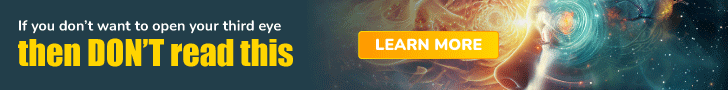
Discover more from QuizHow
Subscribe to get the latest posts sent to your email.